UPDF: A Fast and Lightweight PDF Editor Across All Platforms – Beebom
If you are looking for a fast, cross-platform, and lightweight PDF editor for regular use, UPDF is an excellent tool you need to have in your arsenal. It comes with nearly all the basic and advanced features, including a powerful AI-based OCR engine with support for 38 languages, and is priced much lower than other PDF editors in the market. Moreover, you can use the UPDF on all supported platforms with a single license, without paying any extra charge. So to learn more about UPDF, its features, and how it stacks up against Adobe Acrobat and PDF Expert, let’s go through the article.
Download Free Trial of UPDF (Get an Exclusive 53% Discount)
UPDF: Most Intuitive PDF Editor in 2023
Lightweight and User-friendly PDF Editor
PDF Editors in the market are needlessly heavy and bloated, but that is not the case with UPDF editor. UPDF is a lightweight PDF editor that has a footprint of just 14MB and packs nearly all essential features. Not just that, the user interface is modern and minimal with tools neatly laid out for easier access. You also get a tabbed interface on UPDF, making it easier to simultaneously view and edit multiple PDF files.
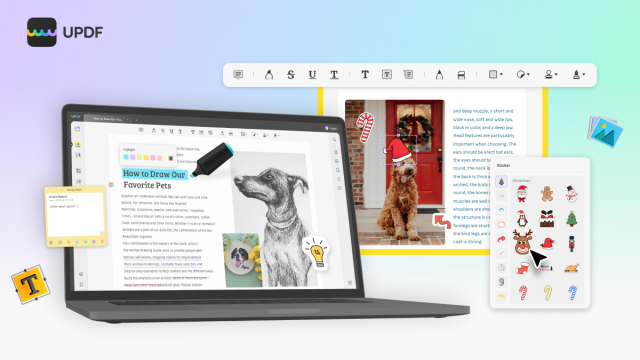
UPDF does a great job in terms of resource consumption as well. While editing a PDF file with UPDF, you will notice that it only utilizes around 60MB of RAM and about 20% of the CPU (sometimes, it does go higher). So even if you have a low-budget computer, UPDF will run flawlessly without hogging crucial system resources.
Feature-Packed PDF Tool
View and Annotate PDFs
What I like about UPDF is that it comes with almost all the basic and advanced features you want in a PDF editor. You can view PDFs in both light and dark modes. In fact, you can change the background of the PDF, if that’s what you like for a better reading experience.
Next, you can annotate PDFs with the many tools at your disposal. You can make a comment, highlight texts in various colors, add text boxes, put sticky notes, add strikethrough and squiggly lines, and much more. There is also a pencil and eraser tool in tow, which is great. In case you want to add a signature or insert a shape, you can do that with the UPDF editor on Windows PC, Mac, or mobile devices. Finally, you can share links to the annotated PDF files online and collaborate effortlessly with other users.
Powerful PDF Editing Tools
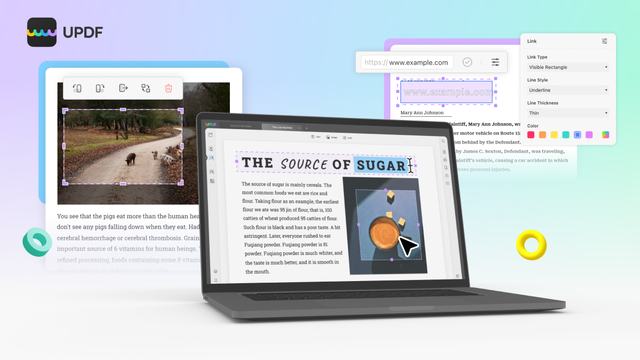
With the PDF editing tools on UPDF, you can add text and remove content as you like. You can get fonts with matching properties such as font size, indentation, text colors, etc. Moreover, you can add images and remove them with ease. In fact, UPDF supports basic photo editing features inside the app. You can crop, extract, rotate, resize, flip and do much more. For legal and banking documents, you can even add watermarks with custom opacity all over the PDF file. Not to forget, you can customize the background color of each page of the PDF document.
Organize PDF Files with UPDF

Sometimes you want to batch-edit PDF files and rearrange the pages to your preference. If that’s what you want, UPDF lets you add pages, delete them, replace and rearrange them in your own order. As we stated above, UPDF has a minimal UI to seamlessly organize pages in a thumbnail view. Simply drag pages to a new position and split them instantly, it’s that easy. Further, you can crop the pages with your custom dimension. I would say, if you are looking for an intuitive PDF editor, UPDF does a remarkable job at that.
Convert PDF to Other Popular Formats
If you have a PDF file and want to edit the document in dedicated programs like Microsoft Word, Excel, PowerPoint, etc., UPDF has you covered. With a few clicks, you can accurately convert PDF files to their native formats with formatting and everything else intact. The tool supports a huge list of file formats and can convert large swathes of documents without breaking a sweat.
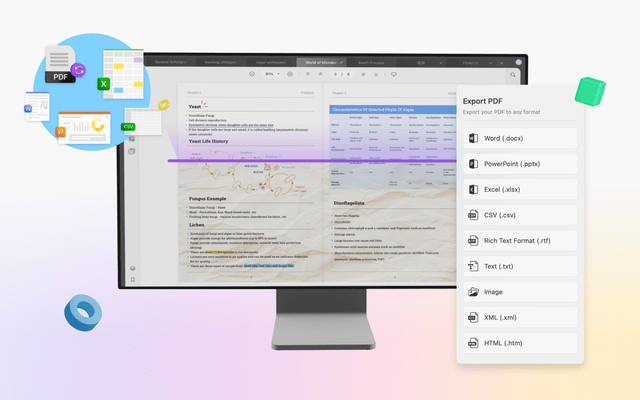
Apart from the traditional file formats, it supports CSV conversion, TXT, RTF, XML, HTML, PDF/A, and more. It can also convert PDF files to image formats like PNG, JPEG, BMP, GIF, and TIFF. Simply put, UPDF will not disappoint you when converting PDFs into editable documents.
The reason UPDF is able to convert PDF files into a near-accurate editable document is because it has a powerful AI-powered OCR engine working behind the scenes. The OCR technology can make any PDF file editable and also searchable in an instant. You can extract texts from scanned PDFs and images; edit them and make the whole document searchable. How cool is that?
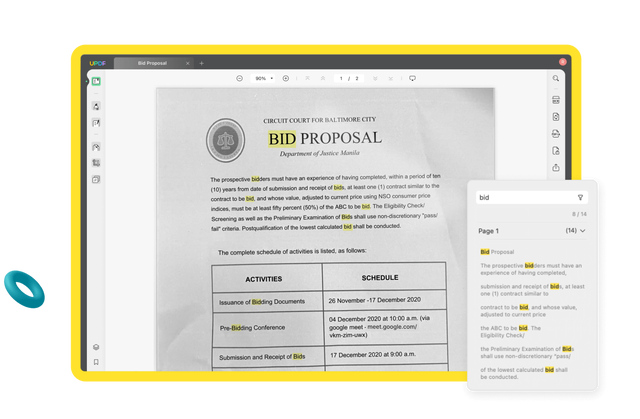
Not just that, the AI-powered OCR technology supports up to 38 languages, which is awesome. In case you have a PDF file with a scanned image and want to add text to the image, you can do it without manipulating the original formatting. And if you want to do the opposite i.e. make a PDF non-searchable and non-editable, you can convert the PDF to an image-only document. For this purpose, UPDF utilizes an advanced MRC-based image compression algorithm to output the document in a smaller footprint but in high quality. Having said that, keep in mind, the AI-powered OCR tech is not available on Intel-based Macs.
UPDF vs PDF Expert vs Adobe Acrobat
UPDF vs PDF Expert
If you are wondering how well UPDF editor stacks up against the competition, here we bring you a conclusive comparison between UPDF and PDF Expert. PDF Expert is a PDF Editor mostly used by Mac users. And it’s because PDF Expert is available only on macOS and iOS whereas UPDF is a universal PDF editor that’s available on Windows, macOS, iOS, and Android.
Not to mention, the price disparity is massive. PDF Expert costs $79.99 annually whereas UPDF has a modest pricing of $29.99 per year. For a perpetual license too, PDF Expert costs $139.99 and UPDF offers all its tools for only $49.99, close to one-third of what PDF Expert costs.
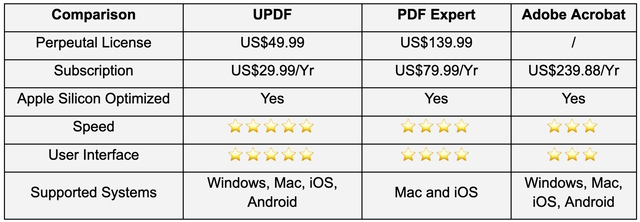
With one license of UPDF, you can edit PDF files on all platforms; in comparison, even if you subscribe to PDF Expert’s perpetual license, you will have to get a separate plan to use the on iOS. Modest pricing and universality of apps on all platforms make UPDF editor a better pick than PDF Expert.
Apart from that, many of the features UPDF offers are not available on PDF Expert. For example, you can’t display a PDF as a slideshow with PDF Expert, and there is no tool to add squiggly lines or stickers. Moreover, PDF Expert does not support conversion to many niche file formats like CSV, RTF, HTML, and more. Overall, UPDF is a better PDF editor than PDF Expert in every aspect.
UPDF vs Adobe Acrobat
Adobe Acrobat, either Standard DC or Pro DC, both come with advanced features and are meant for professional users. However, UPDF comes across as a much better value for standard PDF editing. Adobe Acrobat Standard DC is priced at $155.88 per year, and the Pro DC costs a whopping $239.88 per year. In contrast, UPDF costs a reasonable $29.99 per year with all the essential features for a standard user. You can, in fact, get a lifetime license for only $49.99.
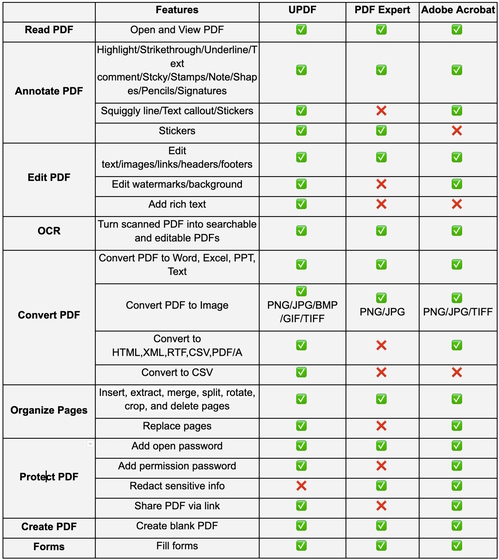
In addition, you’ll need to subscribe to the Adobe Acrobat Pro DC plan if you want cross-platform support for PDF editing. The Standard DC subscription plan is only available on Windows. Whereas UPDF supports Windows, macOS, iOS, and Android devices – all with a single license whether you subscribe to the yearly or perpetual plan.
That was all about pricing, but as emphasized above, the highlight of UPDF is its lightweight nature. We all know Adobe software tends to be on the heavier side with lots of complex tools that may not be necessary for a standard user. You need at least a mid-tier computer to run Adobe’s PDF editor, whereas you can effortlessly edit your PDF files with UPDF on any machine.
Next, despite the high pricing, Adobe has removed some of the crucial features from the Standard DC product. You need to subscribe to the Pro DC plan to access those features, which are readily available on UPDF. To sum up, from the point of pricing itself, UPDF stands as an affordable solution for PDF editing.
UPDF is actively developed and receives weekly updates to fix the bugs and improve the experience. Its customer service is also one of the best in the industry. Thanks to the excellent customer service, one of the customers said, “It is great to work with such a responsive app developer. This certainly makes me feel that you are a reliable business partner that I am happy to work with.“
As for the platform support, UPDF is available on Windows 7 or later, macOS 10.14.6 or later, iOS 14 or later, and Android 5.0 or later. You can download the UPDF editor right now, and it also offers a free trial. Under the free trial, you can edit one PDF file per day and convert 5 PDF files in a day. As for the premium plan, the company is currently offering a 53% discount on UPDF. You can get the annual plan for just $29.99 and the perpetual plan for $49.99. So what are you waiting for? Go ahead and grab the deal before January 31.
Download Free Trial of UPDF (Get an Exclusive 53% Discount)
Its been a few months since the iPhone 14 series launched, and it has been well established that it is the year of the Pro models. But if you intend to go for the frilly Pros, the amount to shell […]
Wondershare has been developing some of the best software and tools to simplify our life and creative endeavors for the past several years. Particularly, Wondershare Filmora has received numerous accolades. It was the recipient of the Video Editing Leader award […]
The new Raptor Lake architecture empowers Intel’s new 13th-generation processor lineup, which has been out for a while now. The Core i9-13900K is the highest-end CPU in Intel’s 13th-Gen lineup, and we got a chance to spend a couple of […]